5 Best VS Code Extensions for Programmers in 2021

Visual Studio Code is a powerful tool because it contains different bunches of extensions. These extensions can help boost your productivity and workflow effectively if you know how to use ‘em. Also, if you use multiple machines, you will find some of them extremely useful.
In this article, I am going to share with you my top 5 popular extensions that will supercharge your workflow. These extensions are my favourite.
How do you install them? Well, simply use the Command Palette (⇧+⌘+P or Ctrl+Shift+P) and search the extensions by the name.
1. Night Owl Black
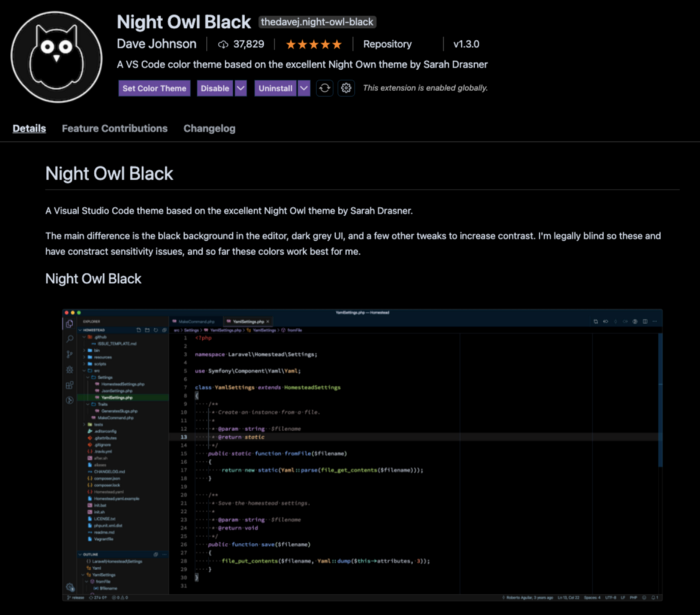
VSCode is extremely good at customizable. If you don’t have the shortcut, you can set one! If you don’t like the color scheme, you can set one too! This is my favorite scheme — night own black, because I am fascinated with dark themes!
You can install it directly on your VSCode.
2. Bracket Pair Colozier
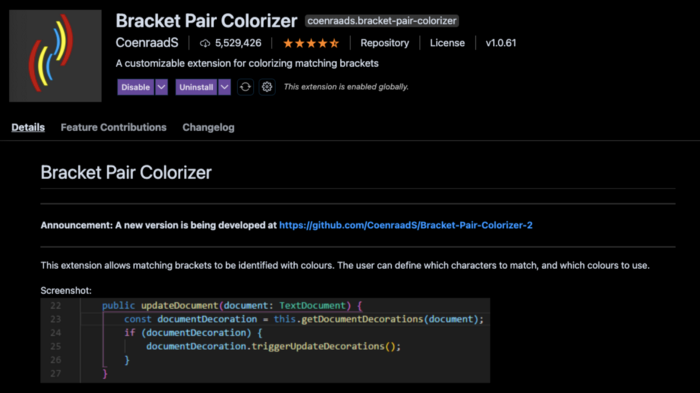
Bracket Pair Colorizer has over 5.5 millions download at the time of writing.
It is a powerful tool in your toolbox. When you are working on a sophisticated project where functions blocks has become complicated, it can help you to check if you have missed the closing braces and parentheses on affectation and functions calls. It saves your sweet time checking for balanced parentheses for your code.
3. Gitlens

Gitlens has over 8 milliosn download at the time of writing.
It supercharges the capability of Git. Git is a software for tracking changes in any set of files, commonly used for coordinating work among people developing source code during software development. This is useful when you are working with multiple people in a software development team.
With the help of Gitlens, it exposes the authors of every line within your code. Therefore, you will know immediately who the developer was that pushed the latest commit and understand their codes better. You will also be able to see the history changes and follow along the development of code after written by different developers.
4. Prettify JSON
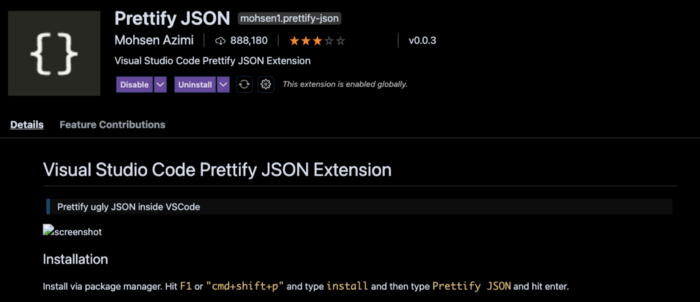
When you are working on RESTful API or Kafka, it is very common that you will deal with a data format — JSON. JSON shorthand for JavaScript Object Notation. It is the format schema that serves the medium of interaction.
Before applying the prettify, this was how the JSON object looked like.It can be quite a nuisance when JSON grows tremendously.
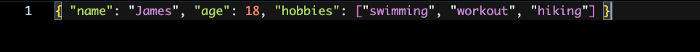
The JSON object becomes crispier and more concise once we run Prettify! It comes in handy dealing with nested JSON. Essentially it transforms the original JSON into a tree-like view from a single-line view.
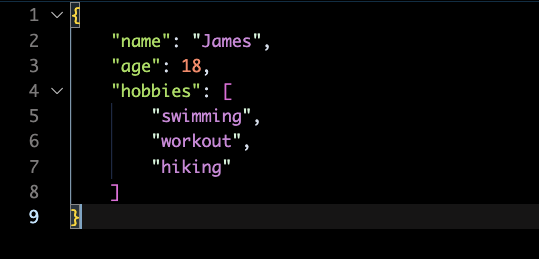
5. Settings Sync
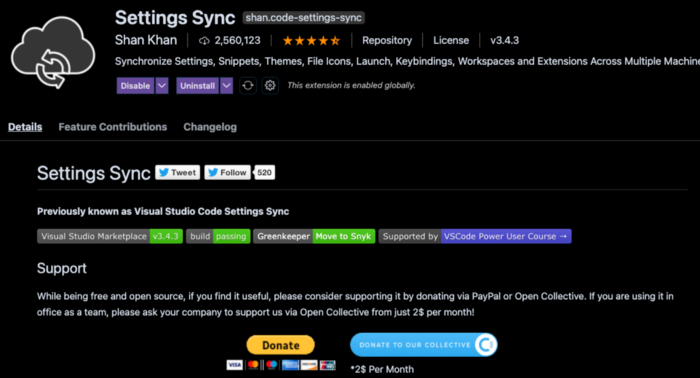
Settings sync has over 2.5 millions download at the time of writing.
If you work on multiple machines, this is a must-have. It synchronizes all of your user settings along with extensions, so you don’t have to worry about the missing pieces when you switch from one machine to another.
All you have to do is embed your GitHub token and Gist ID, and the rest of the work it will do for you is dynamically sync your VSCode setup.

